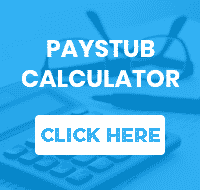For both small business owners and individuals, administrative tasks like making pay stubs can be boring,time-consuming, and an all-around frustrating experience. Still, it is an important job that you need to complete. In many states, employers are required to provide pay stubs for their workers. If you need to make a pay stub online, it is imperative that you get it right.
For both small business owners and individuals, administrative tasks like making pay stubs can be boring,time-consuming, and an all-around frustrating experience. Still, it is an important job that you need to complete. In many states, employers are required to provide pay stubs for their workers. If you need to make a pay stub online, it is imperative that you get it right.
Whether you are creating a check stub for employees, doing it for an independent contractor, or preparing pay stub information for yourself, a sloppy pay stub is simply not going to be reliable.The good news is that it is easier — and cheaper — than ever to make professional check stubs online. Here are three best tips for making pay stubs online.
1. Pay Attention to the Details — Put in the Exact Information
To make a professional pay stub, it is crucial to pay attention even to the smallest of details. You need to enter the exact information. This means you cannot simply estimate. For example, if you are making a pay stub for an employee, do not just put in “$950.00” because you know that they were paid “about that much” during the relevant pay period. You need to get the exact amount that was disbursed. Similarly, other important information, including the payee’s name, their address, the number of hours worked, and the dates should all be correct. Before you print your pay stubs,make sure that you double check everything. The numbers should all add up,there should be no typos or errors, and everything should be in a clear and easily readable format.
2. You Need to Get the Calculations and Formatting Right
Pay stubs should also provide an overview of all relevant taxes and deductions that were taken out of the check. Beyond putting in the employee’s (or contractor’s) gross wages, when you create a professional pay stub you also need to enter the exact amount deducted for the Federal Insurance Contributions Act (FICA), such as Medicare and Social Security, how much was deducted for federal and state taxes, and how much was taken out for any other deductions. With this, you can calculate their actual net pay. The total wages minus the total deductions should equal the net pay.If it does not, then there was an error somewhere.
Formatting also matters. Your pay stub should look professional. In building our pay stub creator, we put an enormous amount of effort into getting the formatting exactly right. We know that the small details make all the difference. Our pay stub creator makes it easy for employers and employees to put the company logo right on the check stub.
3. Use a Professional Check Stub Generator
To make pay stubs online, the best thing you can do is to use a professional pay stub creator. There is no need to try to reinvent the wheel or to spend hours of your precious time formatting a spreadsheet or doing calculations. A professional pay stub generator will take care of all the difficult tasks. Indeed, with an online pay stub creator it only takes a couple of minutes to build a professional pay stub and have a PDF copy emailed to your inbox.
Why Choose Us as Your Pay Stub Creator
Do you want professional pay stubs in a matter of minutes without spending an arm and a leg? We are here to help. With our program, you can create truly professional pay stubs in a matter of minutes. At Check Stub Maker, we are proud to offer our customers access to the best pay stub creator. Just enter in some basic information, and our system will take care of all of the calculations and all of the formatting. You will have access to professional pay stubs in a matter of minutes.
Our software allows you to preview your pay stubs before you actually purchase them. This gives our customers an easy way to fix any issues. If you have already purchased your pay stubs and you discovered an error — there is no need to worry. The only thing you need to do is to send a quick email to our 24/7customer support team. We will fix the problem. If you are not satisfied, we offer a full refund — no further questions asked.