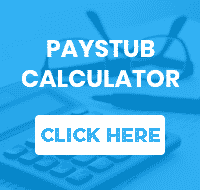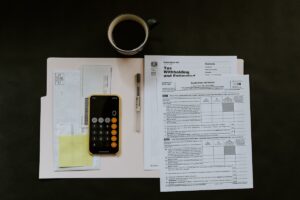 A W-2 form, or wage and tax statement, is required by the IRS for tax purposes. Companies must issue a W-2 no later than January 31 to provide time to file your tax return and complete the verification process. If you have changed jobs in the past year, you are still required to get a W-2 from your previous employer. Continue reading to learn how to get a W-2 from a previous employer.
A W-2 form, or wage and tax statement, is required by the IRS for tax purposes. Companies must issue a W-2 no later than January 31 to provide time to file your tax return and complete the verification process. If you have changed jobs in the past year, you are still required to get a W-2 from your previous employer. Continue reading to learn how to get a W-2 from a previous employer.
Why Do You Need a W-2 from Your Previous Employer?
If you have started a new job in the past year, you will need a W-2 from your previous employer to accurately file your taxes. A W-2 form documents your income earned, and federal, state, and other taxes withheld. Your current and previous employer are required by the IRS to file a W-2 for every employee by January 31. Ensure you have received W-2 from your previous employer to avoid tax filing penalties.
How to Get a W-2 From a Previous Employer?
- Check the Date
Watching the date gives you a sense of when to reach out to your previous employer or not. Your previous employer is responsible for filing your W-2 by January 31, but it may not arrive until early February. The IRS states you should receive your W-2 but at least February 14th.
- Confirm your Current Address
With a new job in place, it is common to have changed your address. If you have not completed a change-of-address form, your mail will be sent to your previous address or potentially returned to your previous employer. Go to your local US Post Office to complete a change-of-address form. It typically takes 7-10 days to process the request before your mail arrives at your new address.
- Search your Email
Many employers choose to send W-2 forms in a paperless or digital format. If you have not received your W-2 by mail, it may have been sent to your email. Check your inbox or spam folder to track down your W-2 form. Remember to search all email accounts as it could be sent to your previous work email address.
- Contact your Former Employer
If you have not received your W-2 by early February, then it is necessary to contact your previous employer. Your previous organization’s HR department will typically be able to handle the issue the fastest. Otherwise, your previous manager will be able to help.
- Contact the Payroll Administrator
Many companies use a third-party provider for payroll processing. Contact the payroll administrator directly to have your W-2 resent or to take care of the issue with it being sent late.
- Contact the IRS
If you have not received your W-2 from your previous employer by February 14th contact the IRS immediately. The IRS will need your previous Employee Identification Number (EIN), your Social Security number, your previous employer’s contact information, and estimated earnings and dates you worked there. Once this information is provided, the IRS will send a reminder to your previous employer to send your W-2.
Tips For How to Get a W2 From a Previous Employer
If you are experiencing challenges getting your W-2 form by the April 15th deadline, check out some useful tips below:
- Ask for an Extension
If you are unable to get your W-2 in time, requesting an extension is the next best step. Form 4868 provides taxpayers with a six-month extension, giving you until Oct. 15 to file your tax return. Form 4868 can be completed electronically through an IRS e-file or a paper form. Filing a tax extension is free and automatic to save you the stress.
- File Without a W-2
If you do not anticipate receiving a W-2 from your previous employer, Form 4852 serves as a substitute for a W-2, W-2c, and 1099-R form. Form 4852 is needed if your employer does not issue a W-2 or 1099-R form or if your employer issues an incorrect W-2 or 1099-R form. Complete and send Form 4852 to the IRS to ensure your tax return is accurately filed.
Tracking down your W-2 from a previous employer can be a hassle, but it is critical for filing your taxes and avoiding penalties. Click here to discover more useful tips and information on industry related topics.