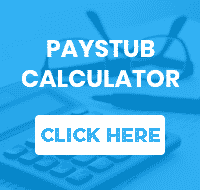If you’ve accidentally filed an inaccurate Form 941, Form 941-X is what you need to set things right.
As a business owner, the last thing you want to do is run afoul of the IRS. Unfortunately, with all of the complexity and pressure of filing your taxes, sometimes errors can slip through the cracks. Take for example IRS tax Form 941. As you probably already know, Form 941 is used quarterly to report income taxes, Social Security tax, or Medicare tax withheld from employees’ paychecks, and also allows you (the employer) to pay your portion of Social Security or Medicare tax.
In other words, 941 is an essential part of ensuring that your business’ taxes are being correctly managed and reported. But what happens when you file your Form 941, and only after the fact realize that you made a mistake? That’s where Form 941-X comes in.
Here, we answer your questions about Form 941-X.
What Is the IRS 941-X Form?
941-X is a form that employers may use to make corrections to a previously submitted and filed IRS Form 941. The official name for Form 941-X is Adjusted Employer’s Quarterly Federal Tax Return or Claim for Refund, and a separate 941-X must be filed for every individual quarter (you can’t file a single IRS Form 941-X to report on errors from more than a quarter).
Form 941-X may be used to report changes or correct reporting errors related to the following information:
- Wages, tips, and other forms of compensation
- Income tax withheld from wages, tips, and other forms other compensation
- Taxable social security wages
- Taxable social security tips
- Taxable Medicare wages and tips
- Taxable wages and tips subject to Additional Medicare Tax withholding
- Deferred amount of the employer share of social security tax
- Qualified small business payroll tax credit for increasing research activities
- Amounts reported on IRS Form 941 for the credit for qualified sick and family leave wages, including adjustments to Form 941
- Amounts reported on IRS Form 941 for the employee retention credit
What IRS Form 941-X Is Not
The IRS 941-X form is a supplemental document, designed to provide a clear solution for businesses that may have filed their Form 941 containing incorrect information or other errors. It is not a replacement for the original Form 941. If you’ve forgotten or neglected to file a Form 941, do not file a 941-X in its place. Instead, file the original Form 941.
What Information Do I Need for Form 941-X?
Form 941-X is fairly straightforward and does not require a significant amount of information. Before you begin to fill out form 941-X, be sure that the following details are in order:
- Your EIN (Employer Identification Number)
Your EIN is used by the IRS to identify your business. Learn more about employer ID numbers here. - The name of your business
This is the legal name of your business, used on official business paperwork and government forms. - Your business’ trade name (if different from the official name of your business)
Also called a ‘doing business as’ (DBA) name, the trade name is a less formal moniker used by your business. This is the name the public most commonly sees in your marketing and advertising efforts. - Your business address
This is the primary address of your business headquarters. - Your corrections for the quarter
Corrections should include your total corrected amount, previously reported amount, and the difference between the two.
How Do I Fill Out and File Form 941-X?
The IRS provides detailed instructions for filling out Form 941-X. Here, we offer an abbreviated checklist:
- Start by indicating which form you are correcting. In the ‘Return You’re Correcting’ section, place a checkmark in the box next to 941.
- Check the box next to the time duration you will be correcting for; 941 forms are filed quarterly, so each of the options for this section refers to specific quarters consisting of three months each. Follow up by indicating the calendar year of the quarter you are correcting, along with the date that you discovered the errors in the 941 (enter this information in the provided boxes).
- With the basic information in place, move onto part 1 . Designate whether you are filling out the form for an adjusted employment tax return, or for a claim.
- Move to part 2. Complete the certifications and provide answers to the questions about why you are submitting Form 941-X.
- Move onto parts 3 and 4, where you will need to enter the corrected amounts against the previously reported amounts, and then explain any corrections being made.
- Print, sign, and date the form. Leave the ‘Paid Preparer Use Only’ section blank.
- Mail the form to the IRS.
Where Do I Mail My Form 941-X?
The mailing address for submitting your Form 941-X depends on what state (if any) your principal place of business is located in. Click here to see where the IRS needs you to send the form.
Can I Electronically File a Form 941-X?
Although there are many forms and tax documents that can be filed electronically, the 941-X is unfortunately not one of them. You will need to print out the completed 941-X and send it through the mail. This is because the IRS does not currently have the capacity to accept and process electronically-submitted 941-X forms, though this may change in the future.
How Long Do I Have to File a Form 941-X?
Generally, Form 941-X must be filed within 3 years from the date you filed your original return, or 2 years from the date you paid the tax (whichever date is later).
Conclusion
Everyone makes mistakes. And thankfully, if those mistakes extend to an already filed IRS Form 941, you have the opportunity to correct them before they can cause any real harm. Filling out a Form 941-X is a relatively quick and painless process, and can help ensure that your business remains compliant and above-board with the IRS.
After all, when it comes to earnings and taxes, accuracy is always essential. Optimize your paystub accuracy and ensure that your numbers are where they’re supposed to be — click here, and see what Check Stub Maker can do for you!