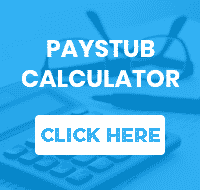Here at Check Stub Maker, we believe in making things simple. If you are a business owner, you know that there is nothing simple about putting together payroll. You have to calculate all the taxes, insurance, Social Security, Medicare, and other deductions. You even have to keep track of the cities and states your employees reside in, because the taxes are different depending on the location. In order to save you time and headache, Check Stub Maker allows you to make pay stubs online. We calculate the deductions so all you have to do is enter the information. You can have a professional pay stub within minutes. By saving time with payroll, you will be able to focus on what is truly important, which is running your business.
How to Generate a Pay Stub
In order to make the process as smooth as possible, here is the process from start to finish that will enable you to save your precious time. Once you are on the homepage of our website, you will notice a large yellow button, called Build Your Pay Stub. Click that and the process begins. What you see before you is our template. This is the information entry area that you will use for all your employees. Begin with the drop-down menus and fill out the information. You will need to know basic information about each of your employees, such as the state they live in, their tax status (or at least their marital status). There is a section for entering their total hours and their pay rate. There is a drop down for our auto calculator. Our recommendation is to keep it turned on. As you enter in the hours for your employee, you will notice that our auto calculator automatically adds in the taxes and deductions. If you are filling out the pay stub for a contractor instead of an employee, you will notice a small button you can click for contractor work.
Once you have entered in the information on the drop-down menu, you will notice there is a place to upload your company logo. This gives you the chance to really personalize your check stubs. After you have uploaded the image you will need to enter your company name and address in the fillable boxes to the left of the upload logo button. After that, drop down into the earning statement and you will see a few more boxes. Enter in your employee’s name, address, last four digits of their social security number, the reporting period, pay date, and then their employee number. That’s it! You’re done. Now you can preview the check stub to make certain that everything is correct and now you have your template complete. You will be able to print the check stub or email it to out to your employees.
Check Stub Maker Security
Now that you can see how easy it is to make pay stubs online, you might be wondering about the security. First off, the templates are saved to your computer. Any information you enter on our website is wiped and deleted at the end of the day. We want to ensure that your employee’s information is protected. We also use a variety of online security features to add layers of protection to safeguard private information. Another security feature is the option to email your paystubs directly to your employees. Pay stubs contain a lot of private information, and theft from physical mailboxes is always a risk. Since you can email your pay stubs, you eliminate the possibility of mail theft, because the pay stub never goes to a physical mailbox.
Check Stub Maker
It has never been easier to make pay stubs online than with Check Stub Maker. Our auto calculator saves you the headache of figuring out the taxes and deductions yourself. With Check Stub Maker, you will be able to make check stubs with ease. With us, you can transform the hours it takes you to make pay stubs into a few minutes. Because of Check Stub Maker, creating pay stubs for your business just got a whole lot simpler.