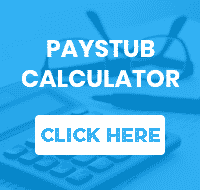As more companies turn to digital solutions to streamline their processes, learning ‘how to create pay stubs for my business’ is extremely relevant in the fast-paced business world.
Enter Check Stub Maker, your go-to financial expert. With our intuitive pay stub creator, we make creating pay stubs for your company a breeze.
In this article, we’ll dive into the importance of reliable payroll software and how it can revolutionize the way you generate professional pay stubs—quickly and efficiently.
Let’s dive in!
What this article covers:
- How to Make Pay Stubs in 4 Steps
- Why Small Business Owners Need Pay Stubs
- Why Use Check Stub Maker’s Pay Stub Generator
- Business Owner Pay Stub FAQs
How to Make Pay Stubs in 4 Steps
Creating pay stubs for your business doesn’t have to be complicated.
At Check Stub Maker, we’ve simplified the process into four easy steps, ensuring you can create pay stubs effectively and accurately.
1. Enter Your Information
The first step is to input your information into our pay stub maker.
This includes details about:
- your company
- your employee(s)
- their earnings
Our system is designed to be user-friendly, guiding you through each required field to ensure accuracy and completeness.
By entering the necessary data, you’re laying the foundation for a precise and professional pay stub for your business.
2. Preview Your Pay Stub
Once you’ve added all the information, our platform allows you to preview your pay stub.
After trying out this product, this crucial step lets you review the details you’ve inputted, ensuring everything is accurate before finalizing.
It’s our way of guaranteeing that the pay stubs you create are error free and perfectly tailored to your company’s needs.
3. Complete Your Order
After reviewing and ensuring that all the details on your pay stub are correct, the next step is to complete your order.
This involves confirming the information you’ve generated by clicking ‘Submit’ and proceeding with the payment.
Our secure payment system ensures that your transaction is safe and straightforward, leading you seamlessly through to the finalization of your digital pay stubs.
4. Print Or Save Your Pay Stub
Finally, once your order is complete, you can immediately print or save your paystubs to your electronic devices.
We provide a digital copy that you can download for your records, offering both convenience and accessibility.
Whether you need to distribute physical copies to your employees or maintain a digital archive, our service caters to your preferences.
After putting it to the test, these four simple steps can help you efficiently create accurate pay stubs for your business.
At Check Stub Maker, we’re committed to making payroll management as straightforward as possible, giving you more time to focus on growing your business.
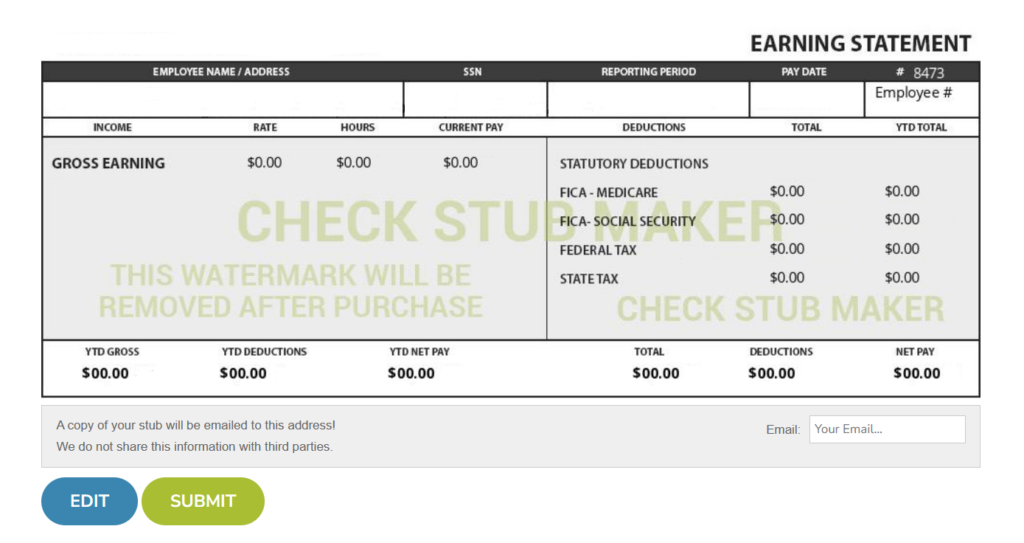
Why Small Business Owners Need Pay Stubs
As per our expertise, pay stubs provide a clear record of employee earnings, deductions, and taxes. This facilitates smoother financial planning and reporting for small business owners.
They also enhance trust between employers and employees by ensuring an open line of communication regarding compensation.
Moreover, pay stubs are essential for employees when applying for loans or benefits, because they serve as an essential proof of income.
By utilizing our paystub maker, small business owners can easily generate correct and professional pay stubs, streamlining your payment processes while expanding your enterprise.
Why Use Check Stub Maker’s Pay Stub Generator
Choosing our pay stub generator means opting for simplicity, accuracy, and reliability in payroll administration.
There are a few more reasons why our digital platform is the superior choice for your business:
- Our user-friendly platform helps you create pay stubs with ease. We understand the importance of accuracy in financial documentation, which is why our generator is equipped with features to ensure error-free calculations.
- Our commitment to customer satisfaction is reflected in the comprehensive FAQ section on our website, where we address your queries and concerns.
Trust us at Check Stub Maker to be your payment partner. Whether you’re a small business owner or a freelancer, we streamline your operations so you can focus on what you do best, which is running your business.

Business Owner Pay Stub FAQs
Can I Add Custom Deductions Or Additions, Like Overtime Or Other Benefits To The Pay Stub?
With us at Check Stub Maker, you can easily add details like overtime payments, various benefits, and custom deductions to your pay stubs.
Our analysis of this product revealed that our paystub creator and its built-in calculator accurately reflect each aspect of your employee’s earnings.
This ensures that your payroll documentation is comprehensive and tailored to your specific business requirements.
How Do I Edit Pay Stubs Online?
Unfortunately, pay stubs cannot be edited manually on our platform. This is to protect your cyber security and maintain the integrity and accuracy of your financial information.
With that said, if you need to make changes to a pay stub after creation, you can easily get in touch with us at [email protected].
Our dedicated support team is available Monday through Friday from 7am-6pm (PST) to assist you with modifications, ensuring your pay stubs meet your business needs.
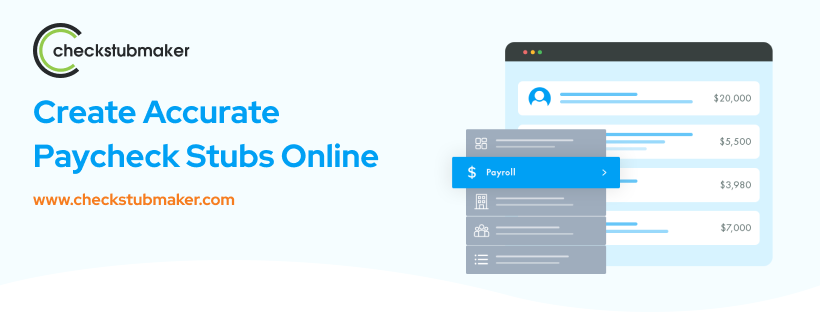
Conclusion
In this article, we’ve explored ‘how to create pay stubs for my business’, the significance of dependable financial software, and how companies can streamline their pay stub creation processes.
Our paystub generator is designed to make paying employees a breeze, ensuring accuracy and efficiency for your business every step of the way.
So, why wait? Give your professional workflow the upgrade it deserves and take the first step towards simplifying your payroll needs with us at Check Stub Maker today.
If you want to learn more, why not check out these articles below:
- Pay Stub for Apartment
- How Many Pay Stubs for Mortgage?
- How Do Apartments Verify Pay Stubs?
- Can Landlord Ask for Pay Stub?
- Is a Pay Stub Proof of Residency?
- Closing on House and Don’t Have Pay Stubs in Time for Closing
- What If I Don’t Have Pay Stubs Can I Still Get a Home Mortgage?
- Can You Rent to Own at Rent a Center Without a Check Stub?
- How Long Should You Keep Pay Stubs Before Shredding?
- How Long Does It Take for a Job to Send Your Pay Stub?
- How Long From Being Let Go From a Job Do They Keep a Record of Pay Stubs?
- How Long Do You Have to Hold Physical Employee Paystubs?
- How Long Does a Business Have to Keep Check Stubs?
- Pay Stub Employment Verification
- Employee Medicare on Pay Stub