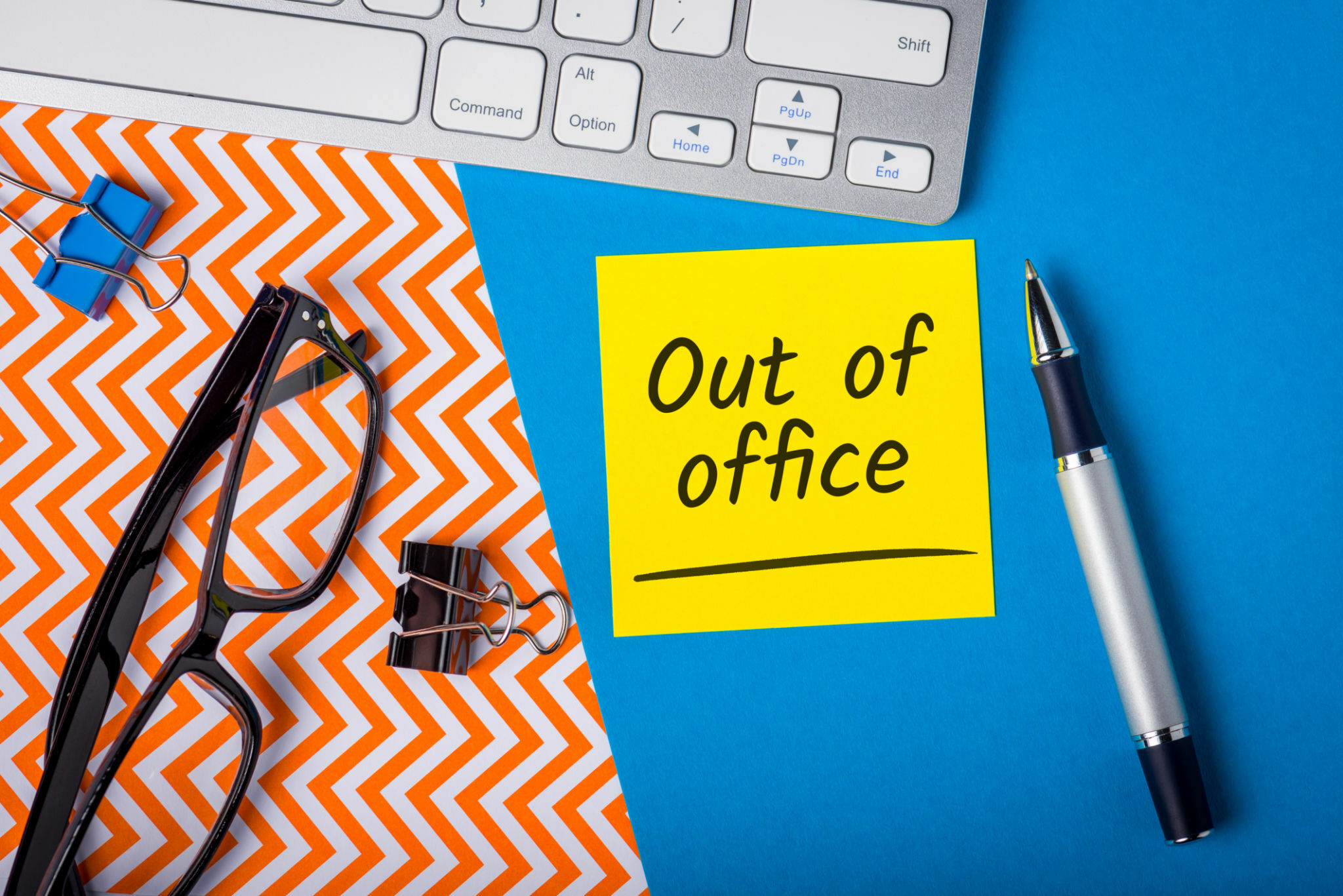Wondering how to submit pay stubs to Social Security? There are several ways to accomplish this task. Generally, you can call, write, or email your local Social Security Office. Alternatively, you can use the Social Security Administration's (SSA) digital portals to report your wages using pay stubs online. At Check Stub Maker , we're experts in the payroll process and can help you navigate submitting pay stubs to the SSA using our pay stub creator . In this blog post, we'll explore where to send copies of your pay stubs for SSDI and SSI reporting, as well as introduce you to the electronic wage reporting tools available from the SSA. Let's get started! What this article covers:
Where Do I Send Copies of My Pay Stubs for SSDI and SSI Reporting?
To ensure your check stub is received and processed accurately, we recommend contacting your local Social Security office to confirm their preferred method of submission. This step can save you time and prevent potential delays in processing your information. Keep in mind that different offices may have different preferences, so it's always best to check before sending your documents. Drawing from our experience at Check Stub Maker, the most common methods for sending pay stub copies for SSDI and SSI reporting to the Social Security Administration (SSA) include:
Telephone
You can use your pay stubs to report your wages to the SSA by using their automated toll-free SSI Telephone Wage Reporting Service. Call 1-866-772-0953, which is available 24-7, and follow the automated instructions to submit your income information each month.
Mail
You can send physical copies of your pay stubs to your local Social Security office. This method is reliable but may take longer due to postal processing times. When mailing your pay stubs, we recommend using certified mail with a return receipt to ensure your paperwork is received.
Email
Many SSA offices now accept digital copies of pay stubs via email. This method is faster and more convenient than traditional mail. When emailing your pay stubs, make sure to use a secure, encrypted email service. We at Check Stub Maker also recommend converting your documents to PDF format for better readability. You can also sign up with the SSA to receive regular wage reporting reminders via email or text.
Fax
Some offices still accept faxed copies of pay stubs. While this method is becoming less common, it can be useful if you don't have access to email or prefer not to send original paperwork by mail. Always keep your fax confirmation as proof of submission.
In-Person
You can visit your local Social Security office to submit pay stubs directly. This method allows you to discuss any questions or concerns with a representative face-to-face. However, be prepared for potential wait times and remember to bring valid identification. When submitting your pay stubs, regardless of the method, always include your full name, Social Security number, and contact information. This can help the SSA process your paperwork more efficiently and reduce the risk of errors or misplaced information.

How Can I Report My Wages Online If I Am Receiving Social Security Disability Insurance (SSDI), Supplemental Security Income (SSI), or Both?
Our investigation demonstrated that the Social Security Administration offers convenient online tools for reporting various types of salaries - such as Social Security Disability Insurance (SSDI), Supplemental Security Income (SSI), or both.
How To Report Wages Each Month
At Check Stub Maker, we've curated a step-by-step guide for reporting your salary to the SSA on a monthly basis:
- Visit The Official SSA Website: Start by navigating to the official Social Security Administration website . Make sure you're on the right site to protect your personal information.
- Log In To Your ‘My Social Security' Account: If you don't have a ‘my Social Security' account yet, you'll need to create one. It offers secure access to your Social Security information and services.
- Navigate To The Wage Reporting Section: Once logged in, look for the section specifically designed for wage reporting. It's usually found under the "My Home" or "Benefits & Payments" tabs.
- Enter Your Wage Information: Input your gross income (before taxes and deductions) for the month you're reporting. This typically occurs on the 10th day of the following month after receiving your earnings. Next, double-check all your figures for added accuracy.
- Upload Your Pay Stubs: You'll need to upload digital copies of your pay stubs as supporting documentation to your SSA account. Most online systems allow you to upload scanned copies or clear photos of your pay stubs for necessary verification of your reported salary.
- Submit Your Wage Report: After reviewing all your payroll information for correct data, submit your report. You should receive a confirmation number or message from the SSA afterwards – be sure to keep this for your personal records.
Based on our observations, consistent and timely reporting helps maintain the precision of your benefit payments and prevents potential overpayments that you might have to resolve later.

How To Report Changes In Income From Self-Employment And Other Sources
Here's how to report changes in your SSDI and SSI earnings to the SSA if you're self-employed or have additional income sources:
- Log In To Your ‘My Social Security' Account: As with wage reporting, start by logging into your account on the SSA website.
- Look For The ‘Reporting Income Changes' Section: This wage reporting section and subsequent amendments may be under a tab like "Report A Change" or "Update My Information."
- Input Your Self-Employment And Income Details: You'll need to supply details about your self-employment or additional income. Additionally, you'll need to report your net earnings from self-employment, such as your gross income minus your business expenses. For other income sources, report the gross amount received as well.
- Upload Financial Documents: Important financial documents in this regard include profit and loss statements. To support your reported income, you may need to provide additional monetary statements or other paperwork that verifies your earnings in some instances.
- Submit Your Wage Report For Review: After entering all necessary information and uploading your supporting paperwork, submit your report. The SSA may contact you if they need additional information.
At Check Stub Maker, we recommend keeping detailed records of all income sources for proper reporting. This includes maintaining a separate business bank account if you're self-employed, keeping all receipts for business expenses, and tracking any changes in your work hours or pay rates. It's important to note that if you're receiving SSDI, there are limits on how much you can earn while still receiving benefits, particularly if you have a disability, known as Substantial Gainful Activity (SGA) . For SSI recipients, your benefit amount may change based on your income. By reporting changes in your salary promptly, you'll ensure that your benefits are calculated correctly and avoid potential overpayments. Remember, the SSA offers resources and support if you need help with the reporting process. Don't hesitate to reach out to your local office or the SSA's helpline at 1-800-772-1213 if you encounter any difficulties or have questions about reporting your wages with check stubs or experience income changes.

What Are Electronic Wage Reporting Tools?
Electronic wage reporting tools are digital platforms supplied by the Social Security Administration to streamline the process of submitting pay stubs and reporting your salary. After putting it to the test, we at Check Stub Maker found that these tools are user-friendly and efficient, making the reporting process more convenient for both beneficiaries and the SSA. They allow you to:
- report wages quickly and securely
- upload digital copies of paystubs
- track your submission history
- receive confirmation of successful salary reporting submissions
Who Can Use Electronic Wage Reporting Tools?
Electronic wage reporting tools are available to:
- SSDI beneficiaries
- SSI recipients
- representative payees
- employers reporting salaries for beneficiaries
If you fall into any of these categories, we at Check Stub Maker encourage you to take advantage of these digital tools supplied by the SSA for a smoother reporting experience.
What Do You Need Before You Report Your Wages Online?
Before using electronic wage reporting tools, check that you have the following documents and information:
- a my Social Security account
- your Social Security number or claim number
- digital copies of your pay stubs
- accurate salary information for the reporting period
- a reliable internet connection
Having these items ready will help you complete the reporting process quickly and precisely.

Conclusion
In this blog post, we revealed that submitting pay stubs to Social Security can be done through various methods, including online reporting. We showed you how to report your earnings to the Social Security Administration, particularly by using electronic wage reporting tools. Our findings show that these digital options make the process more efficient and accessible for SSDI and SSI beneficiaries. To ensure you have accurate pay stubs for reporting, why not try our user-friendly pay stub generator ? It's designed to make payroll management a breeze for small and medium-sized businesses as well as entrepreneurs and independent contractors. So, what are you waiting for? Give us a try at Check Stub Maker and simplify your income reporting process with the SSA today! If you want to learn more, why not check out these articles below: