
3 Reasons Why to Use Check Stub Maker
As a business owner, you have a lot to worry about. Helping your company thrive and prosper weighs heavily on your mind, as does paying your employees. With ...
Jun 27, 2016Looking for a 'PayPal pay stub'? If you regularly receive payments through PayPal, their system won’t generate a pay stub for you, but keeps records of your financial statements instead.

Looking for a 'PayPal pay stub'? If you regularly receive payments through PayPal, their system won’t generate a pay stub for you, but keeps records of your financial statements instead.
But don't worry, we've got you covered. Our pay stub creator can help you create a professional 'paypal pay stub' using your PayPal transaction history.
In this article, we'll discuss if PayPal provides pay stubs, how to access your statements and reports on PayPal, and the best ways to generate and manage your PayPal pay stubs.
Stay tuned to learn how to organize your income and expenses effectively with Check Stub Maker !
What this article covers:
As per our expertise, if you receive payment from your employer via PayPal, they don’t automatically generate pay stubs for you. However, PayPal does provide you with transaction records that can be used for tracking your income and expenses.
To create professional pay stubs based on this paperwork, you can rely on our services at Check Stub Maker.
After putting it to the test, our pay stub generator tool allows you to input all necessary information within minutes, resulting in a detailed brand paystub that accurately reflects your earnings.
By utilizing our platform, you can easily organize your financial information from PayPal and have access to clear documentation of your earnings.
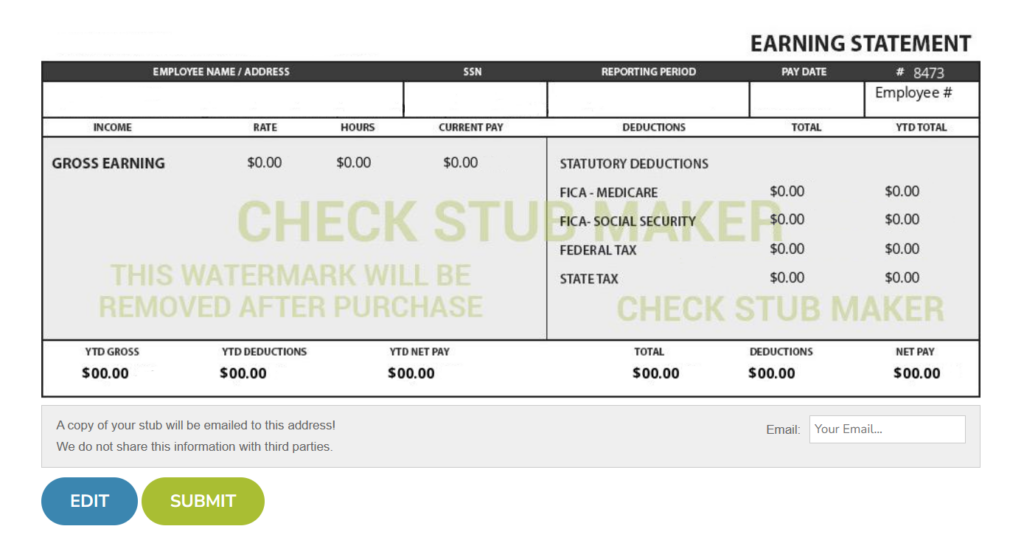 How Do I View and Download Statements and Reports From PayPal?
How Do I View and Download Statements and Reports From PayPal?At Check Stub Maker, we offer easy steps for helping you view and download your PayPal statements and reports.
The first step to view and download statements and reports from PayPal is to log into your PayPal account .
You can do this by visiting the PayPal website and entering your login credentials. This ensures that you have access to all the necessary features within your account.
After logging into your PayPal account, navigate to the 'Activity' page. Here, you’ll find a list of your recent financial activities.
To download a statement or report, click on the 'Download' icon image next to the transaction for which you need the statement.
Drawing from our experience, this will typically initiate the process of generating the required report for you to download soon after.
While you’re on PayPal’s 'Activity' page, locate the 'See more reports' option.
Based on our observations, clicking on this will take you to a page where you can access various types of reports related to your account activity.
Follow the prompts on this page to select the specific report or statement you wish to download. This step ensures that you can customize the type of report you need for your records.
Once you’ve selected the report you want to download, click on the 'Download' button. This will prompt PayPal to generate a report for you in a simple, downloadable format, such as a PDF.
By following these simple steps, you can quickly access your important financial documents, ensuring that you can easily and efficiently oversee your account and monetary records.
 How to Generate PayPal Paystubs
How to Generate PayPal PaystubsGenerating PayPal pay stubs with us at Check Stub Maker is simple:
Our user-friendly interface then generates a professional, downloadable pay stub for you in a matter of minutes.
The best practice for organizing and managing your pay stubs is to generate and store them digitally, creating a systematic archive that’s easy to access.
We recommend consistently labeling each pay stub by date and keeping them in a secure electronic folder, either in the cloud or on a password-protected device.
Our findings show that regularly updating your records will help you stay organized for tax preparation, financial planning, or resolving payroll disputes.
With our streamlined paystub maker at Check Stub Maker, managing your money becomes straightforward and reliable.
In this article, we explored how simple it is to create a PayPal paycheck stub using our paystub creator .
Our intuitive tools streamline the process by transforming your transaction reports into neatly organized, professional pay stubs. Whether it's for financial planning or tax prep, we've got you covered.
Try our efficient digital services today at Check Stub Maker and make overseeing your payroll processes with PayPal and everywhere else a breeze!
If you want to learn more, why not check out these articles below:

As a business owner, you have a lot to worry about. Helping your company thrive and prosper weighs heavily on your mind, as does paying your employees. With ...
Jun 27, 2016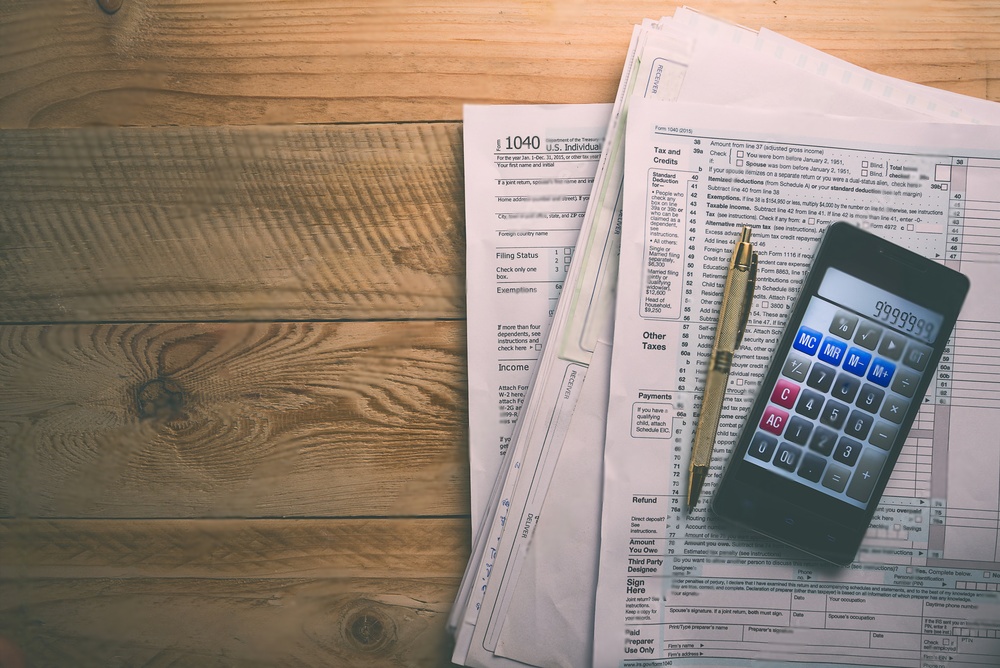
Wondering "What does SDF mean on a check stub?" You're not alone! We've been there, and we're here to demystify it for you.
Aug 31, 2023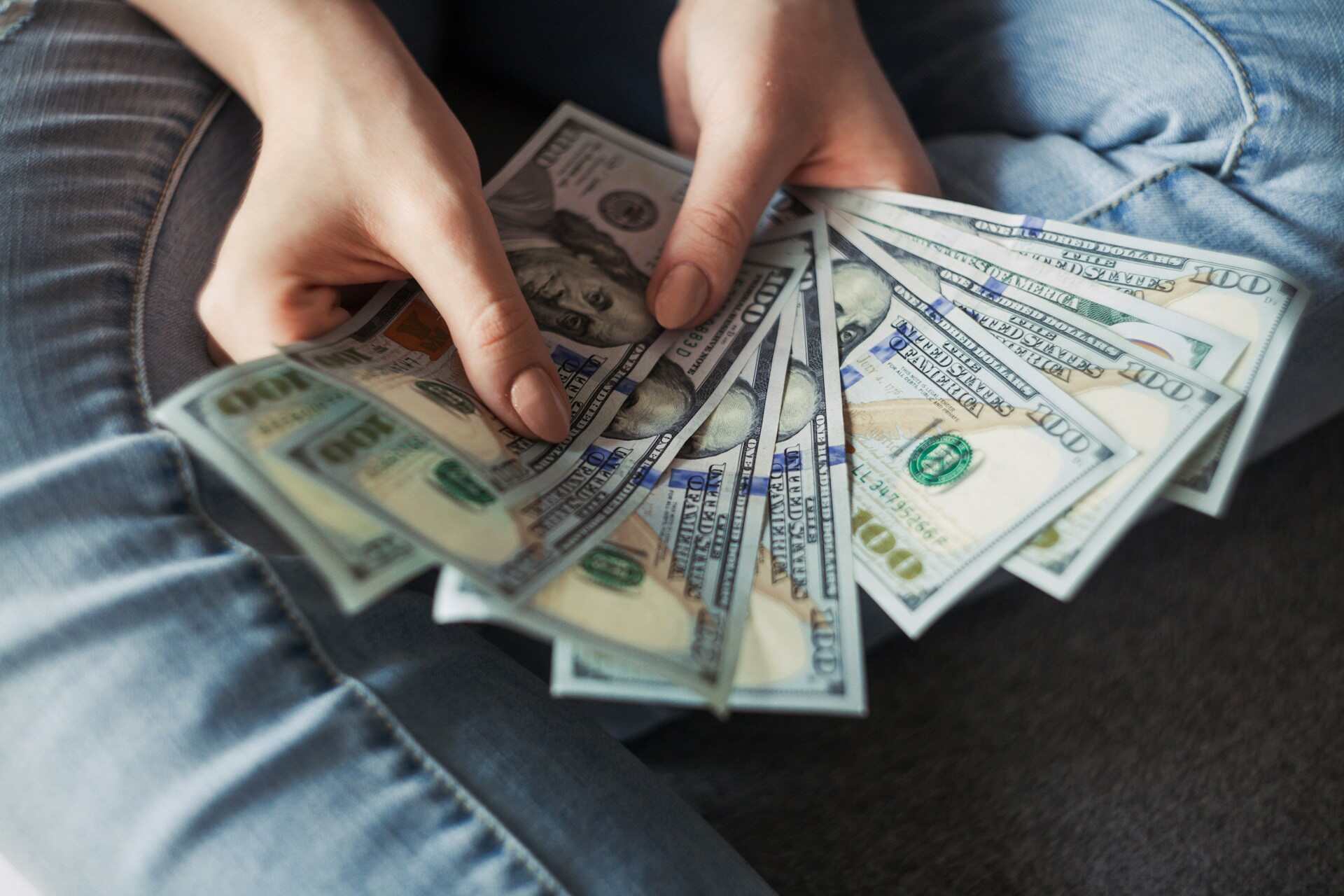
At Check Stub Maker, we understand the urgency of financial needs, like your rent being due before payday. That's why we're here to guide you through the process of securing a paystub loan quickly and safely.
Jun 06, 2024