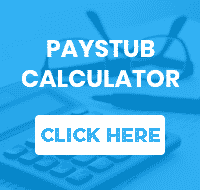Wondering how to get paystubs from a job if you get paper checks?
The good news is that employers who use paper checks usually attach physical pay stubs with them. It’s typical under legislation for employers to supply their employees with physical or digital pay stubs.
At Check Stub Maker, we’re experts in the payroll process and can help you create pay stubs to accompany your paper checks if needed.
In this blog post, we’ll explore various methods to obtain pay stubs, from your employer’s payment system to our stellar paystub maker.
What this article covers:
- Do Employers Have to Give Employees Pay Stubs with Their Paper Checks?
- How to Get Pay Stubs with Paper Checks
Do Employers Have to Give Employees Pay Stubs with Their Paper Checks?
Through our practical knowledge, it’s standard practice to provide employees with pay stubs, either physically or digitally, depending on various state laws.
While the Fair Labor Standards Act (FLSA) only mandates that employers keep accurate payroll records, many states have specific requirements regarding pay stub distribution.
In this context, some states allow electronic pay stubs, while others require physical copies.
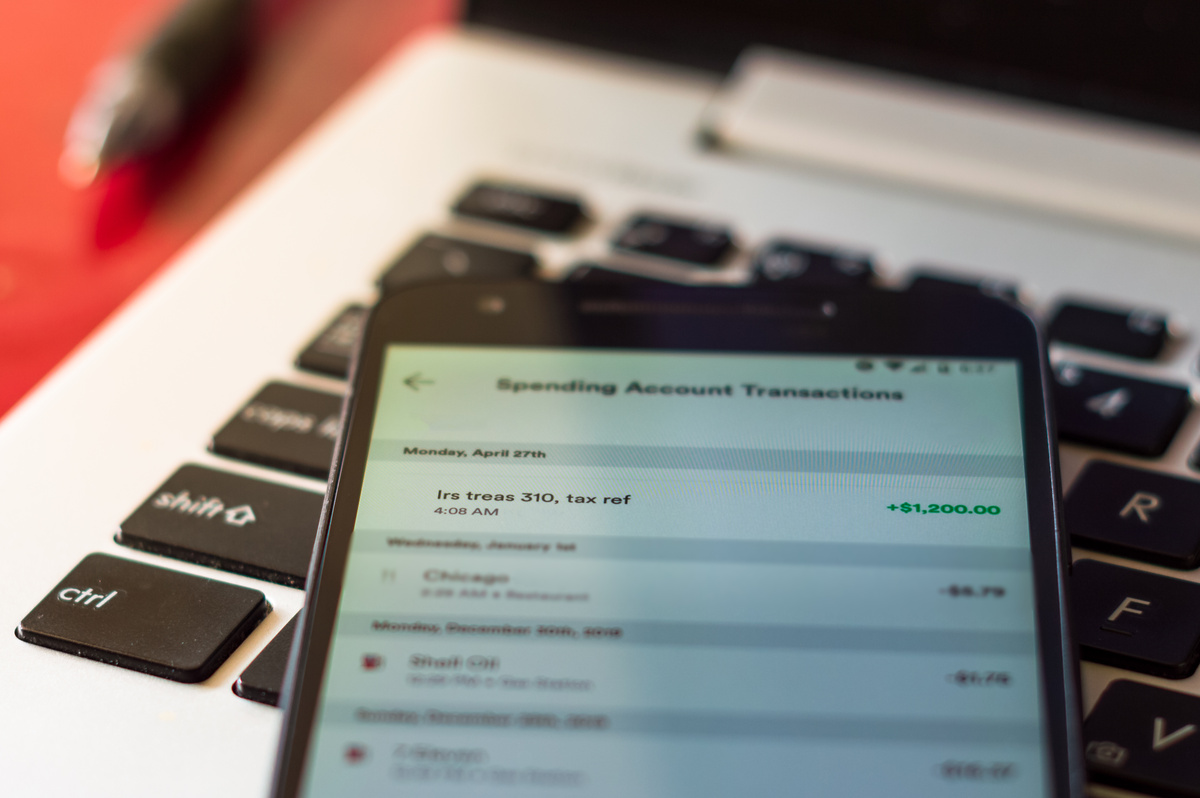
For instance, states like California, New York, and Texas require employers to supply detailed pay stubs with each paycheck.
Conversely, other states like Florida and Georgia don’t have specific pay stub laws, but most employers still provide them as a best practice.
It’s essential to familiarize yourself with your state’s regulations to better understand your rights regarding pay stub access.
How to Get Pay Stubs with Paper Checks
At Check Stub Maker, we have a few strategies for helping you get pay stubs with your paper checks.
Through Your Employer’s Payroll System
Our findings show that many employers now use digital systems, allowing employees to access their pay stubs online, even if they receive paper checks.
Here’s how you can typically access check stubs through your employer’s system:
- Ask your HR department or payroll manager for login credentials to the company’s online payment portal.
- Once you have access, log in to the portal using your unique username and password.
- Navigate to the section labeled “Pay Stubs” or “Payroll Information.”
- From there, you should be able to view, download, or print your pay stubs as needed.
If you’re having trouble accessing the system or don’t have login credentials, we at Check Stub Maker recommend that you reach out to your HR department immediately for assistance

Through The Bank
If your employer deposits your paper check directly into your bank account, you may be able to access your pay stub information through your online banking portal.
Here’s how:
- Log in to your online banking account with your personal username and password.
- Look for a section labeled “Direct Deposits” or “Transaction Details”. This is where you’re most likely to find any of your payroll information.
- Click on the deposit from your employer containing your most recent earnings.
- Some banks give detailed information about the deposit, including gross pay, deductions, and net pay – essentially, the information you’d find on a pay stub.
While this method may not provide as much detail as a traditional pay stub, it can be a helpful alternative if there’s no paystub proof of income at your disposal.
Keep in mind that not all banks offer this level of detail, though.
That’s why we at Check Stub Maker recommend first checking with your financial institution to see what services and transactional information is available to you.
Through A Payroll Software Service
If your employer doesn’t provide easy access to pay stubs or you need to create your own for various reasons, a payroll software service like ours is an excellent solution.
We’ve found from using this product that our reputable pay stub generator can help you create accurate, professional-looking pay stubs quickly and easily.

Here’s how you can use our digital software service to create your pay stubs:
- Gather all the necessary information, including your gross pay, tax withholdings, and other deductions.
- Visit us at Check Stub Maker and click on our pay stub creator.
- Scroll down to our customizable template and enter your personal and employment information into the provided fields. Our interface will do all the automatic calculations for you.
- Click ‘Preview’ to review your generated pay stub for accuracy, ensuring that you haven’t made any errors.
- If you’re happy with the details, click ‘Submit’ and explore our various payment options.
- Pay for our service and receive your pay stub right away via email.
- Download or print your pay stub as needed. All our digital pay stubs are in PDF format for your added convenience.
Conclusion
In this blog post, we discovered that getting paystubs from a job if you get paper checks is pretty straightforward, as many employers often supply them in a physical or digital form.
We also explored employer obligations regarding pay stubs and discussed various methods to obtain them, including through employer systems, banks, and payroll software services.
If you’re a small to medium-sized business owner or entrepreneur that needs to create professional pay stubs, why not give our user-friendly paystub maker a try?
At Check Stub Maker, we make this process smoother and precise with our affordable digital solutions.
If you want to learn more, why not check out these articles below:
- How Do I Get My Check Stubs If My Paycheck Is Deposited Automatically
- How to Get a Paycheck Stub If You Work Under the Table
- Where Do You Find Your Electronic Check Stub If You Use Money Card
- To Get Check Stubs If You Getting Paid Cash
- Military Pay Stub
- How Can I Get a Copy of My Pay Stub If I Am a Teacher?
- How to Get a Pay Stub As a Waitress
- Where Can I Find a Pay Stub for My Veterans Disability?
- How Can I Get Pay Stubs as a Retired Federal Employee?
- What Is STD on Paystub?
- What Is RSU Offset on Paystub?
- What Is ESPP on Paystub?
- What Is EIT on Paystub?
- What Is EWW on a Paystub?
- What Is PAC on My Paystub?