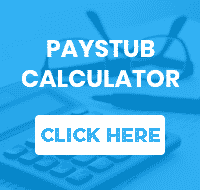In this digital age, many employees wonder ‘Can I view my paystubs online after I am no longer employed?’.
Drawing from our experience, you can usually view your paystubs post-employment via your previous employer’s payroll portal or or by using a pay stub creator to record your past earnings.
In this article, we at Check Stub Maker will expand on the various methods you can use to obtain your pay stubs from a previous employer, as explain what to do if you encounter difficulties in the process.
Let’s dive in!
What this article covers:
- How to Obtain Pay Stubs From Previous Employer
- What If You Cannot Obtain Pay Stubs From Your Previous Employer?
- Get All Pay Stubs and W2s FAQs
How to Obtain Pay Stubs From Previous Employer
There are several ways in which you can get pay stubs when you’re unemployed.
1. Contact Your Previous Employer
One of the most straightforward ways to obtain your paystubs is to reach out to your former employer. Our findings show that they’re required by law to maintain records of your earnings.
Depending on which state you previously worked in, your employer typically has the legal responsibility to provide you with the necessary documents (paper or electronic), unless otherwise stipulated in legislation.
If your employer’s legally obligated to provide you with pay stubs, here’s how you can contact them:
- Call The HR Department: Start by contacting the Human Resources (HR) department of your previous employer. They can direct you to the right person or department responsible for providing pay stubs.
- Send An Email: If you prefer written communication, consider sending an email to the HR department. Be sure to include your full name, employee ID (if applicable), and the time period for which you need your pay stubs.
- Visit In Person: If you’re in close proximity to your previous workplace, visiting in person can be effective. Make an appointment with HR and bring identification with you to verify your identity.
If your employer is unable to help you or refuses to let you view your pay stubs, we recommend contacting the relevant labor department in your state and filing a complaint with them.
You can also make use of our paystub generator here at Check Stub Maker to help you create your pay stubs for your personal records.
2. Access Your Payroll Account
If you’re wondering how to ‘view my check stubs online‘, many employers use platforms like ours for their payroll needs.
If you had access to a payroll account during your employment, you may still be able to retrieve your pay stubs online:
- Log Into Your Account: Visit the website and log in using your previous employee credentials. If you have trouble remembering your login details, contact your HR department for assistance.
- Locate Your Pay Stubs: Once logged in, navigate to the “Pay” or “Earnings” section, where you should find your pay stub history. You can usually filter the information by date to locate the specific pay stubs you need.
- Download Or Print Your Paystubs: Most platforms like ours at Check Stub Maker allow you to download or print your pay stubs directly from the portal, making it easy to access and save your records.

close up shot of paystub
3. Request Physical Copies
If digital access isn’t an option, you can request physical copies of your pay stubs from your previous employer:
- Write A Formal Letter: Compose a formal letter addressed to the HR department of your previous company. In the letter, include your personal information, the period for which you need pay stubs, and the mailing address where you would like them sent.
- Follow Up: After sending the letter, be sure to follow up with the HR department to confirm that they received your request and inquire about the expected delivery date.
What If You Cannot Obtain Pay Stubs From Your Previous Employer?
While the methods outlined above are typically effective, there can be instances where your company won’t give pay stubs .
In such cases, we at Check Stub Maker are to help with the following steps:
1. Contact The Payroll Department
If your initial attempts to obtain pay stubs from HR are unsuccessful, consider reaching out to the payroll department directly. They may have specialized knowledge and procedures for retrieving historical pay stubs.
2. Contact The Human Resources Department
If you encounter resistance from the HR department or face communication challenges, contacting HR again or escalating your request may help.
Explain the importance of obtaining your pay stubs for your personal records and any legal or financial obligations you may have to help expedite the process.
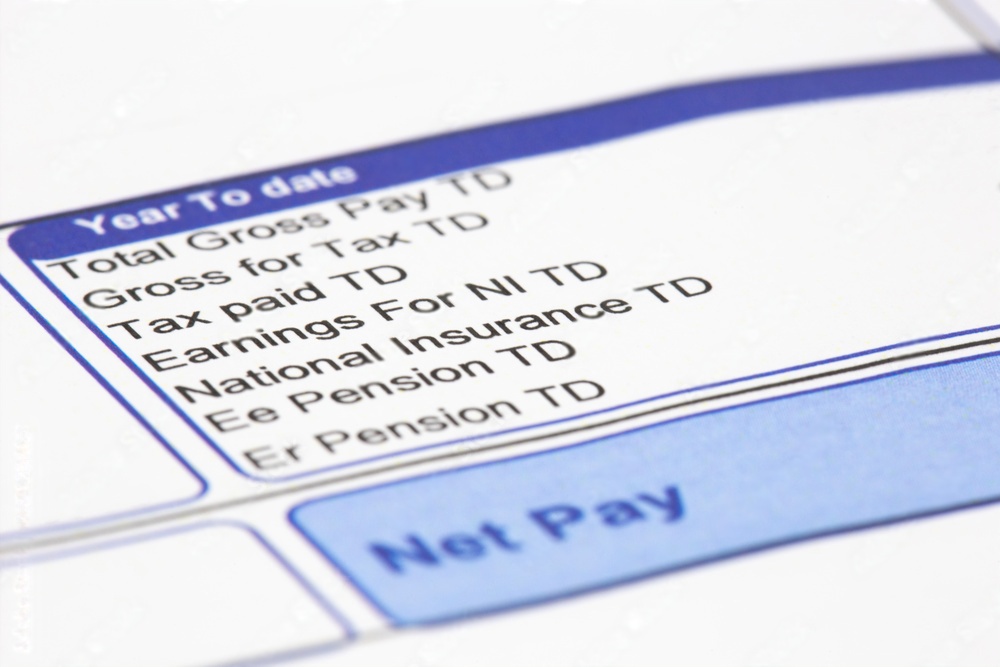
3. Request A Wage Statement From The State Labor Office
If all else fails and you’re unable to obtain your pay stubs through your previous employer, you can turn to your state’s labor office like the Wage and Hour Division (WHD) for assistance.
Based on our observations, they often maintain wage records with details about your working hours in weekly paystub.
From there, you can formally request a wage statement for the purpose of gaining employer verification pay stubs.
Whether you need pay stubs from a previous employer or need to create accurate pay stubs for your current employment, our pay stub generator is a convenient tool to help you manage your financial documentation effortlessly.
Get All Pay Stubs And W2s FAQs
Next, we’ll delve deeper into some frequently asked questions regarding the process of getting pay stubs and W2s and their significance in your financial journey.
Why Do You Need Pay Stubs From Your Previous Employer?
Drawing from our experience, pay stubs serve several crucial purposes even after you’ve left your job:
- Tax Filing: One of the primary reasons you may need your pay stubs is for filing your taxes. They provide essential information, such as your total earnings and deductions, which helps you calculate your tax liability accurately.
- Proof Of Income: Pay stubs can be necessary when applying for a new job, securing a loan, or renting a home. Based on our observations, they serve as proof of your income and financial stability.
- Discrepancy Resolution: Keeping pay stubs allows you to cross-check your earnings against what was deposited in your bank account. This can help you identify and resolve any discrepancies promptly.
- Benefit Claims: In case you have retirement accounts or other benefits from your previous employer like employee medicare on pay stub, then pay stubs can be used as evidence when making claims or tracking your contributions.
At Check Stub Maker, our easily customizable paystub maker can help you generate pay stubs that accurately reflect all your pertinent financial information.

What If I Have Two Jobs?
If you’ve worked multiple jobs, you should collect pay stubs from each employer separately. Each pay stub will reflect your individual earnings, deductions, and taxes for that specific job.
Our investigation demonstrated that this is important for accurate tax filing, as well as for maintaining a complete record of your financial history.
To retrieve pay stubs from each job, follow the same procedures outlined in the previous sections of this article for each respective employer. Ensure you gather all relevant documents to maintain comprehensive financial records.
At Check Stub Maker, we can easily help you make paystubs for each source of revenue you earn.
How Do I Save My Pay Stubs As A PDF?
Here are some ideas for keeping pay stubs and saving them easily in a PDF format with us at Check Stub Maker:
- Open The Pay Stub: Access the pay stub document, whether it’s a physical copy or an electronic version. In our case, we’ll send your newly made digital pay stub directly to the email address you give us.
- Print To PDF: If you have a physical copy, scan it to create a digital version. Alternatively, if you have an electronic copy, open it in a PDF viewer on your device.
- Choose The “Print” Option: In most PDF viewers, you can find the “Print” option in the “File” menu. Select it.
- Select The PDF Printer: Instead of selecting a physical printer, choose a virtual PDF printer from the available options. If you don’t have a PDF printer installed, you can easily download and install one.
- Name And Save The PDF: Give your PDF file a name and choose the location where you want to save it. Click “Save” to create the PDF version of your pay stub.
- Organize And Store: Once you’ve saved the pay stub as a PDF, consider organizing your digital documents into folders on your device for easy retrieval.
By following these steps, you can create pay stubs that are securely stored in a digital format, making them easily accessible whenever you need them.
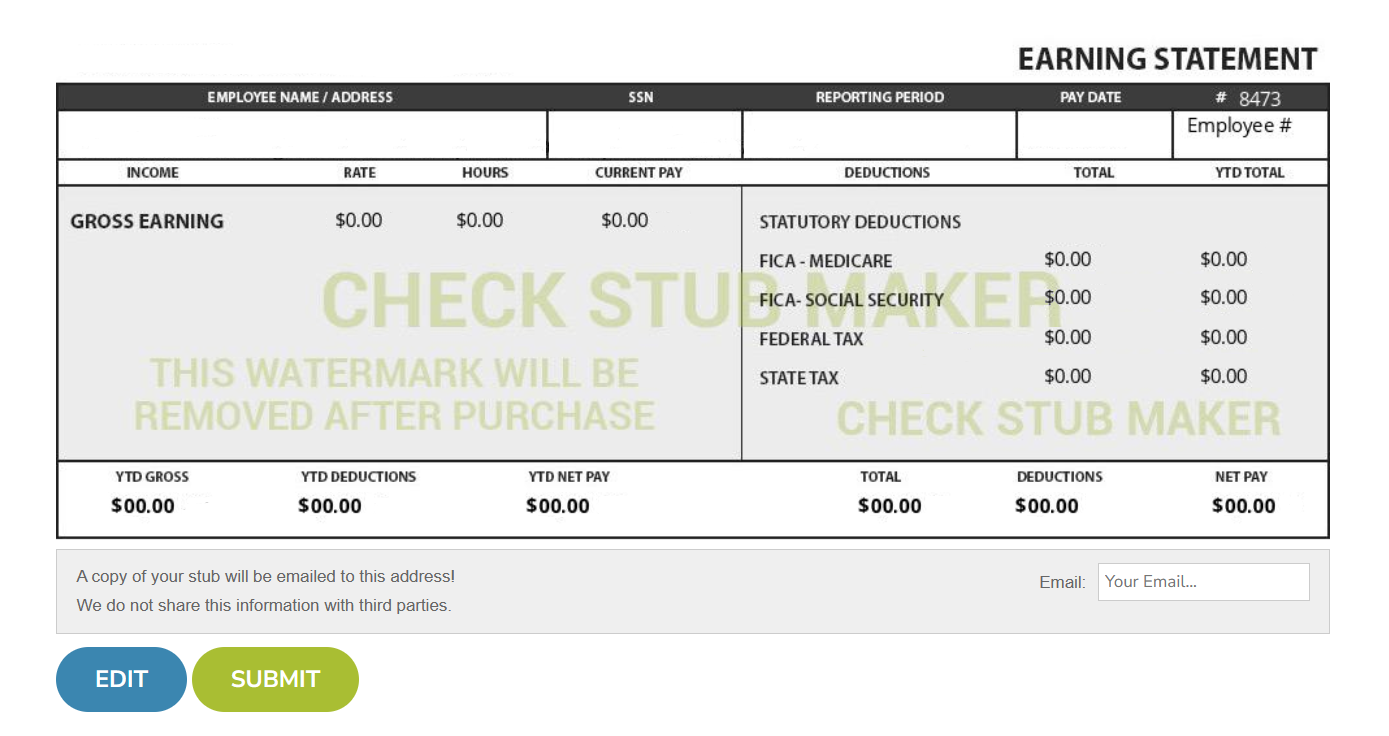
Conclusion
In this article, we’ve answered the question, “Can I view my paystubs online after I am no longer employed?”
We’ve explored various methods to help you check your paystub from previous employers and provided insights into why these documents are essential for your financial record-keeping.
Whether you’re in need of pay stubs for your current job or looking to retrieve pay stubs from past employers, our services can simplify the process for you.
So, if you’re looking for a hassle-free way to manage your financial documentation, why not give our paystub generator a try? It’s a convenient tool designed to help you create accurate pay stubs when you’re in-between jobs.
Try Check Stub Maker today and take control of your financial records with confidence!
If you want to learn more, why not check out these articles below:
- Do I Have to Provide My Potential Employer with a Past Job’s W-2s and Pay Stubs
- Will You Be Able to Change the Address in Pay Stubs
- Why Is It Important to Review the Information on a Paycheck Stub
- Does an Employer Have to Provide a Pay Stub?
- What If Your Employer Doesn’t Give You a Pay Stub?
- What to Do When Employer Doesn’t Give W2 or Access to Paystubs
- What If They Ask Me for Paystub in My New Position?
- Employee Paid Correctly But Pay Stub Shows Incorrect Pay Period
- How Can Employee Correct the Pay Stub If the Employer Ran It Wrong?
- How to Show Pay Stubs When Self Employed
- If I Own a Business Do I Get Pay Stubs
- Self Employed Paystub Generator
- How to Access Pay Stubs If Your Not a Best Buy Employee Anymore
- Letter From Employer Verifying No Pay Stub for Work Week
- Why You Should Always Ask for a Pay Stub